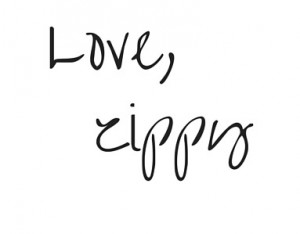This post has been sponsored by SolveIQ. All opinions are strictly my own.
You would think that having worked online for the past almost 13 years that I’d be good at this whole Internet and computers thing. I am admitting to you that I’m not. I learned to type on an IBM Selectric typewriter back in the day, and while I don’t have to use a typewriter eraser for my mistakes anymore, I do have more complicated problems.

My motto when it comes to doing anything technical
Updating drivers, protecting my computer from viruses, system clean-ups (wait, you have to CLEAN your systems?), and keeping my software running the way it was meant to is all foreign to me. I thought I could just turn on my computer, surf and write and everything else would just magically be okay.
Things are good, until they’re not
For example: That time that I got Ransomware on my computer and they froze ALL of my articles and photos. They were held for a 4-figure ransom and I refused to pay. Sadly, I hadn’t backed anything up on an external hard drive, so I lost them all…family photos and all.
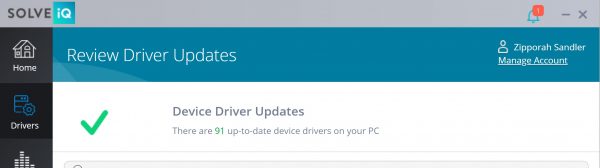
How can one little laptop have 91 drivers? I’m glad I don’t have to figure it all out.
I needed to solve all of these issues
More importantly, I needed to be proactive so that I didn’t have to worry about them at all. Enter SolveIQ. I was able to install this simple software that takes care of all of my
- Virus Protection
- Software Updates
- Driver Updates
- System Clean-Ups
- Keeps my web browsing private
- Offers me REAL support
just like I imagined was actually happening magically (but wasn’t).
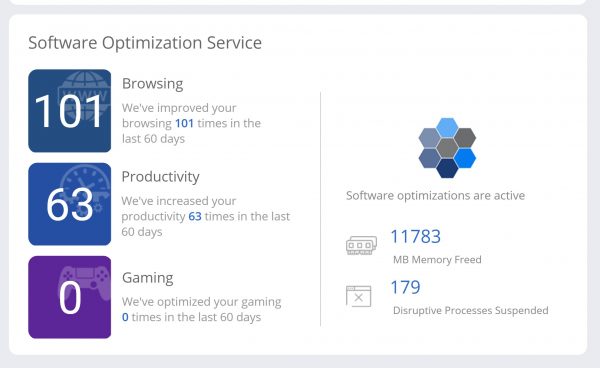
101 times??? Wow, it’s working hard
If it can be easy for me at 67 years old
It’ll be easy for you. I clicked and downloaded the SolveIQ software. The first thing that I did was check for any driver updates (I’m guilty of NEVER having updated my printer driver which is why I was having issues with it recently). It asked me questions along the way and just like that my printer, audio/video, display and a whole lot of stuff that I didn’t even know existed were updated.
Next I moved on to protecting what I have stored. The virus protection that came with my computer had expired and I never updated it, leaving me vulnerable once again. I turned on the DNS protection for when I surf, to keep me protected from cyber-crime and made sure that I hadn’t downloaded any deceptive software by accident. I did have to whitelist one of my software items because it looked deceptive to SolveIQ, but that was easy to add to the whitelist group (because I travel I have some software from outside of the US that I use when I’m away).
I turned on the productivity software to make the programs that I do use on a regular basis so much faster (and less glitchy, so that I can get my writing down without having to reboot). Even my browser seems to work faster now.
I did have to talk to a technician
I may have (runs and hides) put in the wrong information and when I updated one of the drivers, I awoke to a blank screen, but one call to the SolveIQ tech desk and they were able to figure out what I did wrong (whew). Having a REAL person to walk you through is ESSENTIAL for someone like me who doesn’t know a bit from a Bios.
Best of all
The cost is less than just getting virus protection. At only $9.99 per month you get is ALL!
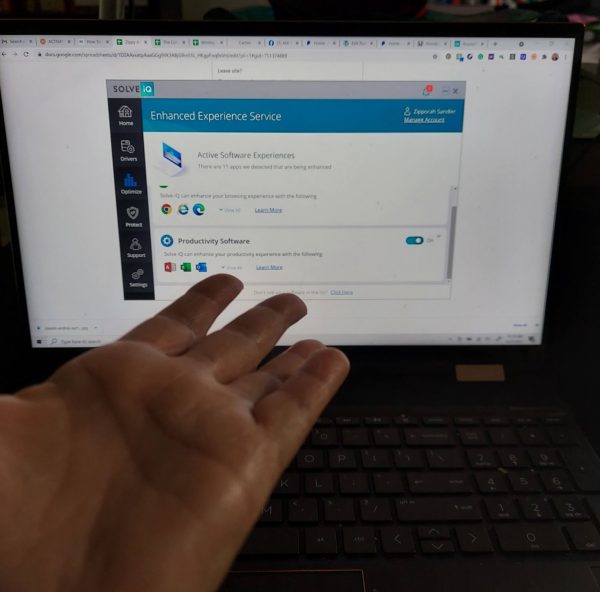
Look Ma, no hands (SolveIQ takes care of things without my help)
If I can do it
OMG, I am so NOT TECHIE, and if I was able to install and run the program you can too. It’s that easy. It’s so easy, that once you set some of it up, it takes care of your issues without you having to do ANYTHING. My one regret…that I didn’t have SolveIQ back when I got that ransomware attack, but now I do and I don’t have to worry.
Solve iQ is an all-in-one PC application that guarantees a smooth tech experience through automatic optimizations, enhanced security, and 24/7 tech support.
GIVEAWAY
100 of my followers will win a 1-month subscription absolutely FREE!
How to enter
Visit: Solve Every Day Giveaway
- Multiple Entries
- Ends (date)
If you win, you will receive this Solve iQ FREE for a full 1-month period after which ongoing service will require a normal subscription of $9.99 a month. Activation links for each entrant will be sent to the email address provided upon entry within 1 week of end of giveaway.
For more info and to get YOUR SolveIQ
Visit: SolveIQ.com