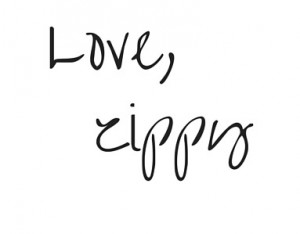I participated in an Influencer Activation on behalf of Influence Central for MoboTap. I received a PayPal incentive to thank me for my participation. All opinions and reviews are my own.
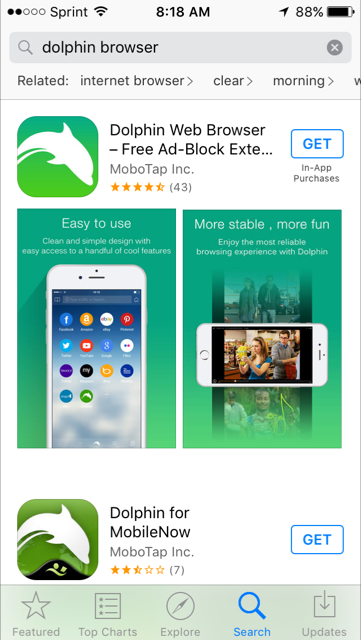
I live in South Florida, so when I was asked to take a look at the Dolphin browser, I thought that I was going to take a drive to a nearby beach, park my sand in the chair, and wade into the water to start….browsing. When I realized it was a mobile phone browser, I panicked. I’ve been using the one that came installed with my phone so long, that I wasn’t sure that I was UP for the challenge.
Old dog, new tricks
Would I be able to handle the learning curve, and frankly was it worth the change? My OLD browser works fine…doesn’t it?
The call of the dolphin
It’s ALL about mobile. While my old browser (like most) are pared down versions of their online siblings, Dolphin was created specifically for the mobile user. What that means to those of us who spend half of the day on our phones is that this browser allows for a FULLER, seamless, mobile friendly integration between the phone….and YOU.
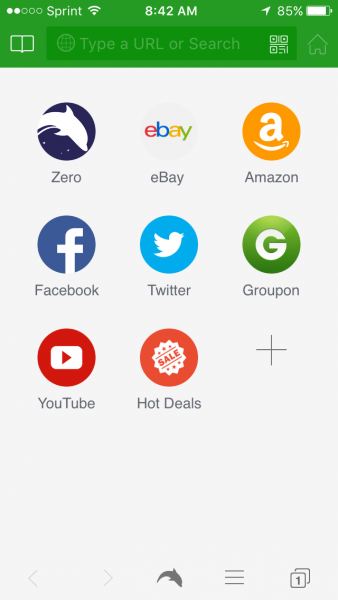
For Android and iPhone users ALIKE
Android Features
It seem like a no-brainer that Android users have the same experience as those on the “other” platform, but it’s definitely not been the case. Dolphin changes that with these smart simple features that we want, but have been left waiting for….until now.
Android Features
- Gestures: Simply swipe and go with customized Gestures.
- Sonar: Ask and you shall receive with smart voice search.
- Flash Support (for Android users): Discover more with Flash support.
- Tabbed Browsing: Open multiple tabs for all-in-one browsing.
- Social & Storage: Share and sync with Facebook, Evernote, Box and more.
- Add-Ons: Tailor your Dolphin experience with third-party add-ons.
- Side Bars: Quickly access bookmarks and options with a swipe.
- Dolphin Connect: Stay connected by syncing your data across compatible devices.
iPhone Users (like me)
There will be a show that surpasses those at the last theme park you attended, because YOU can be a Dolphin trainer. It’s so easy. All you have to do is touch your finger to the screen, give Dolphin a verbal command, or just like those trainers by the pool do…make a gesture (which you create) and Dolphin responds
iPhone Features:
- Gestures: Simply swipe and go with customized Gestures.
- Sonar: Ask and you shall receive with smart voice search.
- Tabbed Browsing: Open multiple tabs for all-in-one browsing.
- Modes: Go into Night Mode, Private Mode, or Desktop Mode for maximum flexibility while you browse.
- Add-Ons: Tailor your Dolphin experience with third-party add-ons.
- Side Bars: Quickly access bookmarks and options with a swipe.
- Dolphin Connect: Stay connected by syncing your data across compatible devices.
FAST
You’ll find more of that annoying lag that you get with other browsers. I found Dolphin to be extremely responsive and quick. It understood me with a better accuracy than my current verbal command platform, and best of all, I didn’t have a long learning curve.
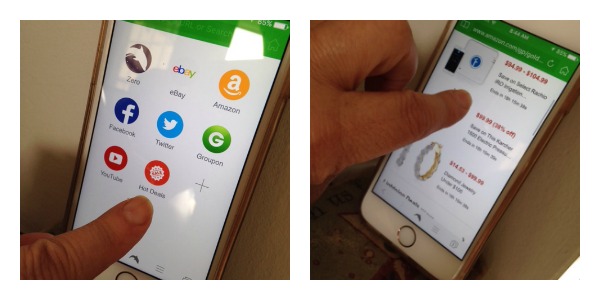
Add-Ons
Just like your favorite online browsers, Dolphin offers its users third party add-ons to enhance your experience. Or if you’re like me, you can just hit the “HOT DEALS”, “ebay”or “Groupon” button that come installed and go shop!!
Best of All
Dolphin is FREE to download. So go ahead and beckon the call of the dolphin.

- Dolphin is available FREE OF CHARGE on Google Play
- Learn more about Dolphin on Dolphin.com