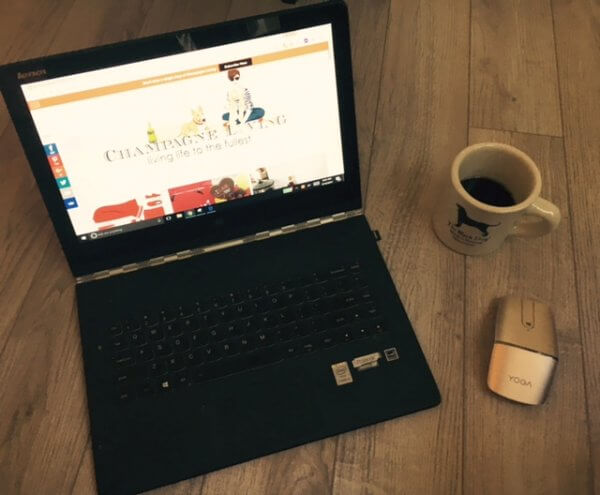
This one is the REAL DEAL – my trusty Lenovo YOGA Pro 3
Counterfeiting is a global industry, yet counterfeit electronic devices are a problem that you may not be aware of. Some of the most widely copied tech devices include: smartphones, laptops, tablets, USD sticks, chargers, and batteries. So how can you tell if your laptop, smartphone, tablet, or other electronic device is a fake? Here are some signs to look out for so you can avoid buying an imitation.
Check the Price
Whether you are making a purchase online or at a brick and mortar store, you can always check the price. There’s nothing wrong with a good bargain, but if you find a phone or a laptop that’s being offered at a price that’s too good to be true, it usually is. If a tech device is being offered at less than half the price it’s being sold elsewhere, this is a serious red flag. The item may be stolen, it could be an important device on which tax is still unpaid, or it could simply be a fake. Always buy your device from a reputable retailer that has a UK street address.
Look for a Trusted Brand
Look for brand names that you can rely on for the latest technology and top quality. For example, Sony smartphone technology is renowned for its advances, making it very hard to counterfeit. Discover more about Sony smartphone cutting-edge technology that makes it so difficult for counterfeiters to replicate.
Look at Design and Performance
It’s not as hard to spot a fake as you might think. First of all, it will feel slightly light when you pick it up. Secondly, if you look closely, you will see signs of shoddy manufacturing, such as poorly aligned joins and the use of sub-par materials. Also look out for cheap or poorly designed logos or stickers. Start up the device if you can. Keep an eye out for pirated software.
Check the Manual
Often the manual can be a dead giveaway because counterfeiters often don’t take the time to reproduce the manual in exactly the same way as the original. Often a detailed booklet is substituted for a flimsy fold out.
Check the Warranty
Take the time to read the fine print in the warranty. If the technology you’re purchasing is legitimate it should come with a manufacturer’s warranty. The document should guarantee a repair or replacement with an equivalent product, should your product break.
Avoid the Clone
There’s a simple way to tell if your smartphone is legitimate or a clone and that is to verify your IMEI. First dial ‘*#06#’ into your keypad, this will bring up the IMEI number on the screen. Enter the number here and it will check that the number is authentic.
If you find you have unwittingly bought counterfeit technology, you should report the incident to your local Trading Standards department, who may have recourse to take legal action against the vendor. To report a company or fake product to Trading Standards, you can use their online inquiry form.
Erika Williamson is a geeky girl freelancer who enjoys writing articles on technology topics. She is a coder by day, enjoys gaming on weekends and is always on the lookout for the next big thing.
