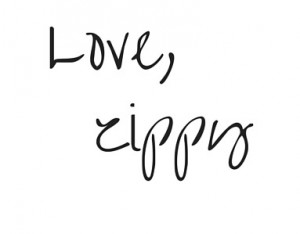Now more than ever, we love to take photographs, probably because it’s just so easy with our camera phone. But also to share with the world on our social media platforms such as Facebook and Instagram. As it stands, almost 9 million images are shared on Instagram each day. So it’s fair to say that’s a lot of photos.
While many are talented photographers, whether with a phone or otherwise, most of us pretty much suck at it. Too much light, not enough light, thumb over the lens. Whatever it is, your images usually don’t stand out. So how do people on social media take seemingly amazing pictures with a phone? Well, they don’t. Instead, they take mediocre snaps and then edit them. I personally, love a great photo booth at a wedding or other gathering like the ones from Winks Photo Booth. They allow you to have a little fun with style and groups of friends.
Retro Style
The purists among you might want to try your hand at natural photography with film cameras. DSLR and smartphone cameras use digital screens for viewing a shot. Traditional cameras have no such feature. In this case, you need to study photography a little and understand how light works. If you don’t take the time to learn how to shoot, you may just be wasting your film. And you won’t know how a shot will turn out until you develop the reel.
Yet could go retro. Like in every romantic comedy movie ever made, you can pose for some fun photo booth prints. Or you could take a dip in the ocean of nostalgia with an instant Polaroid. These are always fun, and the photographs develop in no time. But, of course, there’s no way of telling how they will turn out until you see them. And you will always swear your thumb wasn’t over the lens when you took the image.
Technology can be of massive help with creating retro-style images, blending the charm of nostalgia with the precision of modern tools. Photography enthusiasts nowadays can use easily design picture AI generator tools to generate Polaroid-style pictures or even recreate classic photo booth effects. These AI tools allow users to produce custom images that capture the retro aesthetic, while offering the convenience and control that traditional photography cannot.
Digital Snaps
Like most of us, you probably love taking photos while out and about. There are many ways you can do this these days. Most smartphones have a decent camera. Some higher-end models like Google Pixel and iPhone 12 give any DSLR a run for their money yet are mostly used for taking great selfies. However, these tend to be pretty expensive, and you might be better off getting a DSLR anyway.
Digital SLR images are almost as good as the best SLR cameras, and you can instantly view your photos. Yet, the great thing about all of these cameras is they are digital. This means they can be easily downloaded to Photoshop software and come with many features for making mediocre shots come alive. In addition, advanced features such as color correction, HDR, and brightness and contrast adjustments can be made on a device or external software.
Retouch, Retouch, Retouch
Whether you use traditional or retro cameras, you can enhance, manipulate or fix them using the software. DSLR and camera phone images are easily uploaded to the cloud or downloaded to your PC or Mac. There are plenty of image manipulation software packages to choose from, yet they can be expensive. Fortunately, some of them are free and require no licensing. But for the very best results or professional work, you will need to transition to paid software eventually.
Some of the best free photo packages include:
- GIMP
- Paint.NET
- IrfanView
- Google Photos
- Pixlr
- Photoscape
- XnView
These are all excellent tools. But for professional jobs, you should consider Adobe’s suite of tools. These include Photoshop, of course, but also LightRoom and Illustrator:
- Photoshop: photographic manipulation and enhancement.
- LightRoom: photograph management and editing.
- Illustrator: vector graphics creator and editor. Used for graphic design.
Adobe’s creative suite is pretty much the best available. Of course, it takes time to learn, yet when you master any of these tools, you can take your images from meh to wow.