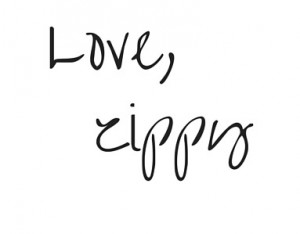It’s just about impossible to find a modern business that doesn’t have its own website. Without a tool like this, it would be incredibly difficult to get work done, and many companies heavily rely on their online platforms to make their money. Alongside a beautifully designed website, though, you also need ways to keep in contact with your customers, and this is often where the illusion of professionalism dissolves. You can’t have a free Gmail or Hotmail account for your business, but this post is going to be showing you how to use the alternatives on the market.
The Domain
If you already have a website, it’s likely that you already have a domain name too. It always makes sense to use your web address as your email address, as this will make it much easier for people to remember. Alongside this, this will mean that you only have to pay for one domain, and this will be much cheaper than shelling out for a range of them. Most domains can be used as an email address, though it’s also worth thinking about the length and complexity of your domain to make sure that it won’t mean that your address is ugly.
The Email Hosting
Once you have a domain, it will be time to start looking at the hosting options you have. If you’re already paying for a web server running a system like Cpanel or Plesk, you will be able to host your emails for free. Systems like this can be good for email accounts that are automated or have little interaction with users, but they can often be very awkward to use as the main email account.
Instead, it will often make more sense to host your emails with a company like Microsoft or Google. Both Office 365 and G Suite both offer email services that are much easier to use than the ones which come with your web host. Their packages tend to come with additional extras, like document creation tools and user management systems, making them great for businesses of all sizes.
Connecting domain names with email hosting companies can be a complicated process. You will need to change your DNS records to achieve this goal, and it will usually be the MX records that you’re most interested in. Your new email provider will be able to give you instructions to do this, though you may also need to get in contact with the company which holds your domain to get some help with the tools on their end. Most modern email hosts make this process nice and easy.
The Email Client
As the last tool you’re going to need to organize, it’s time to think about your email client. This is the software that you use to send and receive emails, and having the right kind of client can make your life much easier. Certain Office 365 packages come with Outlook, though there are plenty of free alternatives on the market which can do the same job. Mozilla Thunderbird is one of the most popular of these, offering a vast range of features that make it nice and easy to create a professional email account.
The Identification
Making sure that people can properly identify you from your emails is very important. Both your email host and your client will give you the opportunity to set up “sent from” fields in your emails. This is the name that recipients will see when they get a message from you, making it crucial that you use something they recognize. For example, if you owned a paving company called Truestone, your “sent from” field could be “Truestone National Paving”. Leaving this set as the default will mean that your email address shows, and this won’t look very good.
Alongside setting up the names for your email accounts, it also makes sense to have professional signatures set up with them. This is the area at the end of an email which includes logos, your contact information, and your social media pages, and you can usually use an email signature management software solution to help you with this. Not only will this give you the chance to create beautiful signatures for your business emails, but it will also make it much easier to manage the signatures used throughout your business.
With all of this in mind, you should be feeling ready to take on the challenge of building a professional email system for your small business. Many companies struggle with work like this, only to find that they have all of the tools they need to handle it ready and waiting.