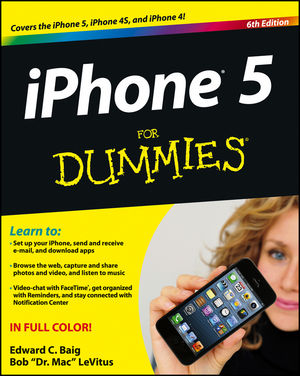IPhone 5 For Dummies
I’ve grown up with technology. However, I was part of that generation that had typewriters in the classroom (until about 3rd grade when we got a word processor). I remember getting our very first computer – it was a big deal. We won a sweepstakes and had one sent to the house as well as our school. It was exciting to use, but very limited in what we could do on it. Today computers fit in our pockets and our phones are no longer corded to our walls. We can access just about anything on the web by touching the screen of our smartphone. Of course, with new technology comes new challenges.
Having purchased the iPhone 5 for myself recently, I’m faced with that learning curve once again. I’m not sure I’m ready for all of this progress. This is my first iPhone. Having been an Android user for the majority of the existence of smartphones I have a lot to learn. So after playing and insulting Siri for a couple of hours I decided to crack open my copy of iPhone 5 for Dummies to see JUST what my new phone could do.
Wow, is this a wealth of information. First to learn about was a new app “Passbook.” This app keeps rewards memberships, coupons, boarding passes, and more in one easily accessible place with the new Passbook feature. This is great for someone like me who never remembers where I left my membership card (I hate those key cards, they just clutter up my key ring and are UGLY).
I also learned that I could ask Siri all manner of things – such as sports scores. I literally spent hours asking it for facts about this weeks football games. I did not know that I could use Siri to tweet or pull up “Who won the Academy Award for Best Actor in 2003.” You can also ask how many calories are in your food such as “How many calories are in a blueberry muffin.” Life is about to get EASIER!
iPhone 5 For Dummies also helped my set up my confusing exchange email accounts, make my setting optimal for everything I want it to do, and helped me get my music loaded into the phone. This was fantastic and I recommend it to anyone who just picked up the new iPhone. There are so many little tricks in this book that even if you are an experienced iPhone user it can help you be more efficient.
Look at what you can learn from this EASY to understand guide to your new phone:
- Gets you started with your iPhone, and introduces you to the multitouch interface, synching with iCloud, making phone and video calls, texting, working with the calendar, and more
- Explains setting up iTunes, watching your favorite movies and TV shows, taking stunning photos, and listening to your favorite music
- Helps you get organized with the calendar and Reminders features, keep on top of the latest news with Notification Center, and communicate with Siri, your voice-activated virtual assistant
- Walks you through connecting wirelessly, sending and receiving e-mails, making FaceTime video calls, getting directions from the all new Maps app, protecting your information, and troubleshooting
- Addresses the latest updates, iCloud, and new iOS 6 features that make your iPhone even more powerful and easy to use
- Includes coverage of iPhone 5 and iPhone 4S as well as the older iPhone 4 model
Priced at: $24.99
iPhone for Dummies is available on Amazon.com and bookstores near you and is a MUST have gift to go along with that new iPhone5 you get or give this holiday season.
We received compensation to facilitate this review. All opinions are our own.