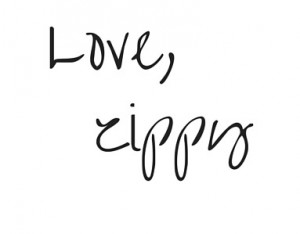This post has been sponsored by Verizon. All opinions are my own and I’d been wondering about how to do this for a long time.

I can barely train a husband
And, I’ve lived with him for about 40 years now, so how could I possibly think that I might be able to train the one thing in my life that I spend more time with than I do him? My cell phone.
1. Train it to optimize the battery
- Use a dark screensaver
- Dim the screen (found in Display Settings)
- Disable location services (found in Privacy Settings)
- Pause Notifications
- Disable Vibrate
- Set Power Saver Mode

2. Train your phone to call you a name (mine calls me Her Majesty)
Android
- Press the home button say “hey google”
- Say “From now on, call me Her Majesty” or whatever you’d like to be called
- Google will then confirm that this is what you want to be called
iPhone
- Press the home button & open Siri
- Say “From now on, call me “My Goddess” or whatever you’d like to be called
- Siri will then confirm that this is what you want to be called

3. Train it to text (& emoji) things you send often
iPhone
- Go to Settings
- Tap Keyboard
- Tap text replacement
- Tap + (upper right-hand corner)
- Add message or phrases that you’d like to send
Android
Go to Messages+ (or Apps then Messages+ if you don’t see it)
- Tap 3 dots in the upper right-hand corner
- Tap the menu
- Tap auto-reply
- Tap add a message
- Type out your message or phrase that you send often
- Tap Save
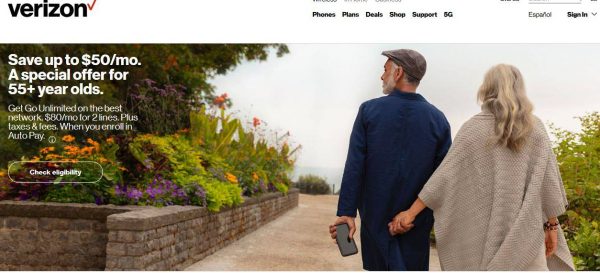
photo courtesy of Verizon
4. But the BEST thing your phone can do is give you GREAT service at a lower price.
That’s why I switched to Verizon’s 55 PLUS plan for those of us over the age of 55. For only $80 a month, Mr. S and I get great unlimited service (talk, text, AND data) as well as a hotspot and more.
- Unlimited 4G LTE Data
- Unlimited Talk & Text
- DVD-Quality Streaming
- Unlimited Mobile Hotspot (600 Kbps)
- Verizon Up Rewards
- Mexico & Canada Included
- $50 for 1 line, $80 for 2 lines on auto pay
Verizon 55+ is available in limited areas, so check to see if your area has the service yet at Verizon 55+